In today's digital world, Video content is king. But not everyone experiences videos in the same way. For some, like the hearing-impaired or non-native speakers, subtitles can make the difference between engaging with a video or scrolling past it. Moreover, correct utilization of subtitles and captions can significantly boost viewer retention and engagement.
The Importance of Subtitles and Captions in Videos
Subtitles and captions are indispensable when it comes to enhancing video content. They improve accessibility for hearing-impaired viewers and those who don't understand the language used in the video. Viewers can have a better grasp of the content, and this significantly increases engagement and viewer retention.
Accessibility: With internet usage continually growing around the world, content needs to be designed inclusively. Subtitles and captions are a valuable tool in this, aiding those with hearing impairments and non-native speakers in understanding video content.
Engaging and Retention: Ensuring that viewers are engaged and retained is key to successful video content. Through clear, accurate subtitles and captions, viewers are much more likely to stay and watch till the end.

Introduction to AI SRT Generators
Traditionally, creating subtitles and captions for videos has been a long-winded, manual process. However, advances in AI technology have powered the emergence of Automatic Speech Recognition (ASR) systems, which can generate subtitles and captions automatically. These AI SRT generators are not only faster but also cost-effective, making them ideal for content creators, marketers, and businesses.
How AI Automates Subtitle Creation: AI SRT generators use machine learning models trained to transcribe spoken words into text. This technology considerably speeds up the subtitling process by automatically generating captions in the SubRip Text (SRT) format, widely used across various video platforms, including YouTube.
Benefits Over Manual Transcription: Generating SRT files manually can be time-consuming, particularly for longer videos. AI-driven tools are not just faster; they are also cost-effective and can work around the clock. The generated SRT files can then be downloaded, edited, and subsequently used, saving considerable resources.
Introducing TranscribeTube SRT Generator
If you're looking for an easy-to-use, efficient tool for generating SRT files, consider adopting TranscribeTube. This tool is free and uses AI-powered transcription to generate SRT subtitles from any video or YouTube clip within minutes.

TranscribeTube: TranscribeTube uses advanced speech recognition algorithms to generate subtitles. This AI-powered tool is highly accurate and is continually being improved to deliver higher quality transcriptions.
User-friendly Interface. TranscribeTube not only boasts a high level of accuracy but is also simple to use. You can generate, edit, and download the SRT file of the transcription in a few simple steps.
In conclusion, AI-driven SRT generators like TranscribeTube are an excellent resource for content creators, making the process of adding subtitles and closed captions to videos a straightforward process. By enhancing accessibility and boosting viewer engagement, these tools can significantly enhance the overall impact of your video content.
So, whether you're a seasoned content creator or a business stepping into video content, remember - adding subtitles is no longer a time-consuming chore. With AI SRT generators, it's just a few clicks away.
What is TranscribeTube.com?
Welcome to the innovative world of artificial intelligence subtitles generation. Among the numerous platforms offering related services, strengthen your content with TranscribeTube.com, a state-of-the-art AI-powered tool that has prepared solutions tailor-made just for you.
Overview of TranscribeTube
TranscribeTube is a powerful, cloud-based subtitle generation tool. Designed meticulously with user-friendly functionalities, it helps in creating subtitles from audio in your video content in no time. The platform undeniably supports videos from numerous host platforms, including - but not limited to - YouTube, making it wonderfully versatile.
With TranscribeTube, the process of generating subtitles is streamlined and straightforward. Upload or link your video, let the tool work its magic, and within no time, you have a detailed transcript. Edit if necessary, download, and your video is ready to reach the world.
Key Features of TranscribeTube
Automated Transcription: TranscribeTube uses artificial intelligence to automatically generate transcripts from the video's audio. This removes the need for manual transcription, vastly speeding up the process.
Multiple Languages: Reach a global audience with your content. TranscribeTube supports transcription in multiple languages, creating subtitles that suit your diverse viewer base.
Editing and Exporting Options: Get perfect subtitles. Not only can you edit the automatically generated transcript for additional accuracy, but you can also export the transcript in various formats, including the widely used SRT format.

Benefits Over Other Tools
One might wonder - with several options available, why use TranscribeTube? Here's why:
No Software Installation Required: Being a cloud-based tool, TranscribeTube requires no software installation. You can use it directly from your web browser, making it easily accessible and avoiding any compatibility issues.
Faster Processing Times: We value your time. TranscribeTube's AI algorithms churn out accurate transcriptions faster than other manual or cloud-based tools. The wait time is minimal, and productivity is high.
Free to Use: Last but definitely not least, TranscribeTube is free to use. Enjoy the perks of quick, efficient, and reliable transcription without feeling a dent in your pocket.
Benefits of Adding Subtitles to Your Videos
When it comes to creating video content, subtitles might seem like a nice-to-have, but in reality, they are a must-have. Businesses, educators, influencers – all strive to make an impact with their content, and subtitles can substantially help them achieve this goal. Let's dive into the notable benefits:
Improved Accessibility
A global audience means a variety of languages and dialects. While your content might be in English (or any other language), it might not be comprehensible to all. This is where subtitles come into play. They make your videos accessible to a larger audience who might understand the language but are not confident enough to grasp the essence through audio alone.
Further, subtitles significantly improve your video's reach within the deaf and hard-of-hearing community, making your content more inclusive.
Enhanced SEO and Searchability
In the current digital age, making content is only half the battle. Ensuring that it reaches the intended audience is the other, arguably tougher half. This is where Search Engine Optimization (SEO) comes into play.
Search engines cannot understand video content in the same way they do text. Subtitles provide indexable text, enabling search engines to understand and thus rank your content better.
Proper use of keywords in the subtitles can further enhance SEO, leading to greater visibility and organic growth.
Better User Engagement
In public places or noisy environments, watching videos with sound might not be feasible. In such situations, subtitles can keep viewers engaged, ensuring they don’t scroll past your content.
Moreover, some people find it easier to comprehend information through reading. For such users, even in quieter settings, subtitles can enhance comprehension and recall value.
Ultimately, subtitles lead to greater user engagement and enhance the overall quality of your video content.
In conclusion, including subtitles in your videos is not just beneficial—it's crucial. With TranscribeTube, you can enjoy all of these benefits usually reserved for big-budget productions, for free. Try it out today and feel the difference for yourself.
In the next section, we will guide on using the TranscribeTube tool, making the process just a piece of cake for you.

How to Generate SRT Subtitles Using TranscribeTube.com
Accessing and downloading transcripts from YouTube videos using TranscribeTube is a simple and straightforward procedure. Here's how you can do it:
1) Register and Experience Complimentary Transcription
Start off by setting up an account. The bonus? Upon registration with TranscribeTube, you will receive some complimentary transcription minutes, an excellent way to explore our service!
Action Steps: Find the 'Register' button on TranscribeTube's main page and follow the outlined registration steps.
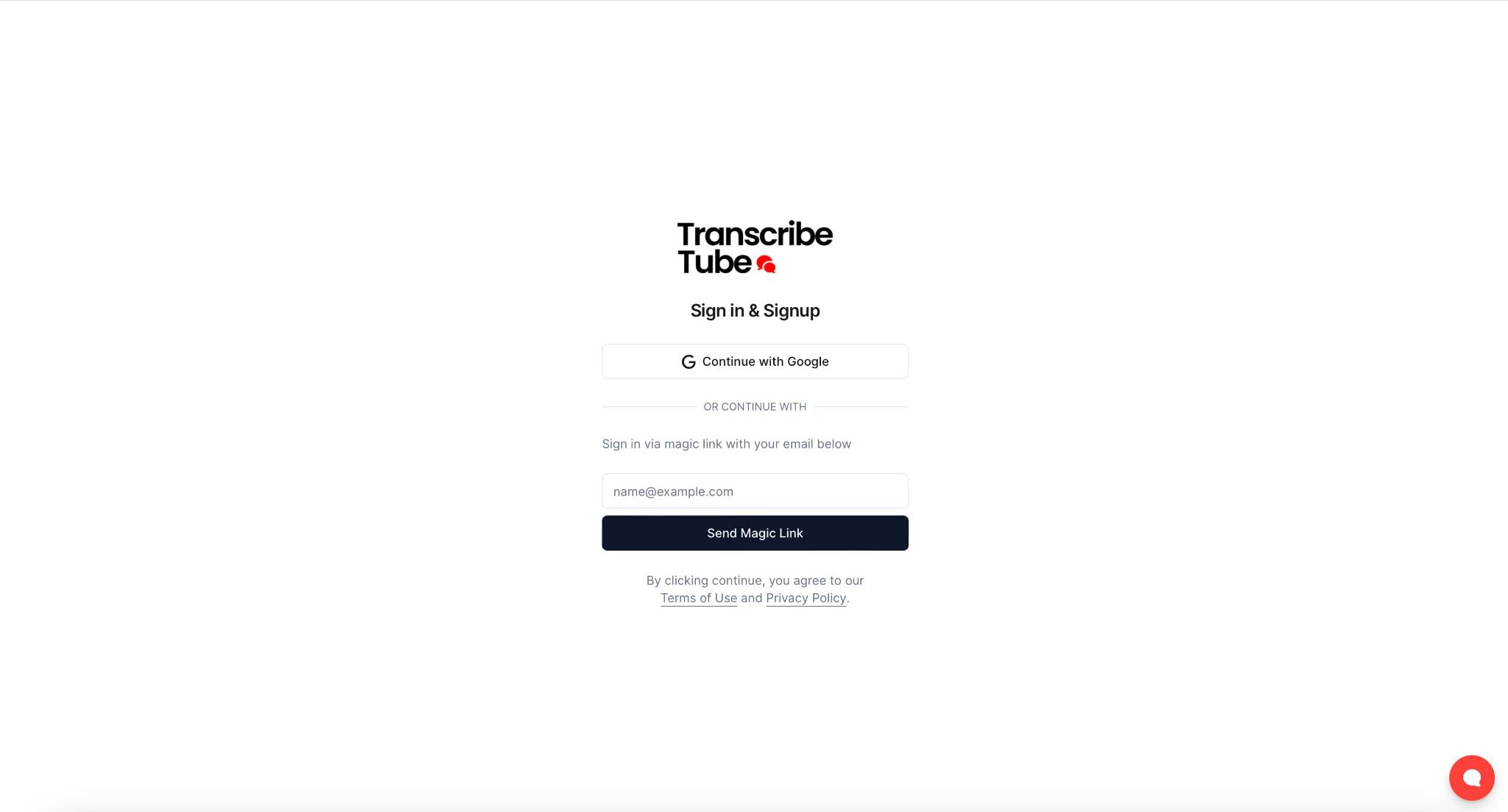
2.Initiate a New Transcription
After you have successfully logged in, you're ready to transcribe your chosen YouTube video.
Action Steps: Navigate to the control panel, click on 'Initiate Transcription,' and input the URL of your selected YouTube video for transcription.

3) Edit Your Transcription with Video Playback
Transcriptions might need a tweak here and there. Our platform allows you to edit your transcription while listening to the video, ensuring accuracy and context.
- How to: On the transcription page, play the video and follow along with the generated text. If you spot an error or want to make changes, simply click on the text and make your edits.

4) Download Your Transcription
Once you're satisfied with the transcription, you have multiple download options based on your needs. You can reach (.srt) file to be exported.
- How to: Click on the 'Download' button. From there, you can choose to download the transcription as plain text or as a subtitle file.

Common Troubleshooting Solutions
Facing issues? Here are solutions to some common problems:
- What to do if the transcription has errors? – You can correct errors manually in the built-in editor after transcription.
- How to handle multiple speakers? – Manually edit the transcript to add speaker labels and ensure clarity.
With these simple steps, you've added professional-quality subtitles to your video, enhancing its value manifold. Ready to see your engagement metrics shoot up? Try TranscribeTube.com today!
Integrating SRT Files with Your Videos
You’ve created your SRT subtitles file with ease, but how do you integrate them with your videos? Whether it's on video platforms like YouTube and Vimeo or within video editing software, here's how:
Uploading Subtitles to Video Platforms
Platforms like YouTube and Vimeo have made it simpler to add subtitles to your videos, let's observe how:
YouTube: Access the YouTube Studio and select your video. In the editor, find the "Subtitles" section. Click on "Add new subtitles or CC", choose your language, and upload your SRT file.
Vimeo: To add subtitles on Vimeo, go to the video settings, and in the Advanced tab, look for the “Subtitles & Captions” section. Click on the "+Add" button and upload your SRT file.
Embedding Subtitles Using Video Editing Software
Creating and editing videos often involves the use of video editing software. Popular options include Adobe Premiere Pro and Final Cut Pro. These platforms offer support for SRT files and make the process of embedding subtitles quite straightforward:
- Import your video file into the project library.
- Go to the import settings and choose the option to import captions or subtitles.
- Choose the SRT file from your device and select the import button.
- Review and adjust the position and timing of the subtitles if necessary.
- Export your finished video with integrated subtitles.

Best Practices for Subtitle Display
Creating subtitles is about more than just translating the spoken word into text. It involves considering various factors like the font style, size, and positioning on the screen. Here are some recommendations:
Font Size and Style: Keep the font size large enough to be readable at a glance. Use a clear font style that doesn't distract from the video content. Bold keywords can make the content more prominent.
Positioning on the Screen: Typically, subtitles appear at the bottom center of the screen. Make sure they're positioned in a manner that does not obstruct important visual content.
In conclusion, creating an SRT subtitle file and integrating it with your video is a simplified task with tools like TranscribeTube.com. They make your videos more accessible and engaging, ultimately leading to better performance.
Additional Features of TranscribeTube.com
TranscribeTube.com is more than just a subtitle generator. With a multitude of features to offer, it focuses on ensuring a perfect user experience, making it faster, easier, and fully self-sufficient in managing your subtitle needs.
Multi-Language Support
Thinking of reaching a broader, global audience? TranscribeTube.com has got you covered. With multi-language support, generate subtitles not only in English but also in various different languages.
To create multilingual subtitles, simply choose the desired language before initiating the transcription process. The AI will then generate your subtitles in the chosen language. Easy, isn’t it?
Editing and Customization
TranscribeTube.com offers more than just transcription. You can customize the font styles and sizes within the SRT file and even adjust the timing and synchronization of the subtitles, ensuring a seamless viewing experience.
Editing and customization are straight forward with TranscribeTube’s user-friendly interface. You do not need any prior technical knowledge to handle these adjustments.

Security and Privacy
At TranscribeTube.com, your data’s security and privacy are the highest priority. All your transcriptions are encrypted and securely stored. The platform adheres to strict data privacy regulations, ensuring that your information is never misused.
By leveraging TranscribeTube.com, you are not only utilizing a powerful, easy-to-use subtitle generator but also a tool that ensures confidentiality and peace of mind.
In the next section, let's look at how TranscribeTube.com can help enhance your SEO strategy.
Frequently Asked Questions (FAQs)
Using AI SRT generators to create subtitles is a simplified process. However, you might have some questions while using TranscribeTube.com. Let’s address some of the common ones:
How Accurate Are AI-Generated Subtitles on TranscribeTube.com??
The accuracy of AI-generated subtitles primarily depends on the audio quality of your video. Clear audio with less noise and articulate speakers result in higher accuracy.
However, human speech can have complexities which might affect the accuracy rates, including accents, overlapping dialogues, and technical or colloquial language. That being said, AI algorithms like those used by TranscribeTube.com are continuously learning and improving, delivering above-average accuracy rates.
Can I Generate Subtitles for Long Videos?
Yes, TranscribeTube.com supports long videos as well. You can upload your long-form content, and the tool will generate subtitles for it. However, the processing time might increase for longer videos, but rest assured, you'll get your subtitles as quickly as possible.
Is TranscribeTube.com Completely Free to Use?
TranscribeTube.com offers a free version of its services. This version has all the rotund features you need to create accurate subtitles. While the free tool is comprehensive for most users, there might be additional benefits to unlocking premium features, if applicable.
Do I Need to Create an Account?
Creating an account with TranscribeTube.com isn’t mandatory. You can use the services without signing up. However, registering an account usually provides added benefits such as saving your transcription history and personalizing your experience.
Navigating AI subtitle generators like TranscribeTube.com might seem complex initially. However, with time, you’ll notice that these tools are designed to make your content-making process as streamlined as possible.
Leveraging AI for subtitles and captions in video content is not just a trend - it's a game-changer. By championing inclusivity and optimizing content, you can significantly boost your content's reach and impact.
Recap of the Benefits of Using TranscribeTube.com
TranscribeTube.com makes the process of generating subtitles simple and efficient. This tool offers a host of benefits:
Accessibility: By creating accurate subtitles in multiple languages, you can ensure your content is accessible to all.
SEO: By having indexable text in the form of subtitles, you heighten your video's chances of a better ranking on search engines, increasing visibility.
Engagement: Clear, accurate subtitles help viewers understand your content better, increases engagement, and keeps them coming back for more.
Enhance Your Videos Today
With a plethora of capabilities, TranscribeTube.com is equipped to enrich your video content. Whether you need automated transcription, multi-language support, or an easy-to-use editing tool, TranscribeTube.com is here to assist you.
Give your content the enhancement it deserves. Sign up for a free account on Transcribetube.com and create your first subtitle file today!
Final Thoughts
In an increasingly digital world, AI is shaping different facets of life. Transcription services are no different. As AI continues to advance, the accuracy and speed of transcription services will invariably improve. Embracing these changes can future-proof your content strategy.
In the words of Bill Gates, "Content is King", and tools like TranscribeTube.com are knights in the shining armor, empowering content creators to create inclusive, SEO-optimized, engaging content easily and efficiently.
Additional Resources
Looking to delve deeper into the world of AI SRT generators? Here are some resources that can help you navigate and master TranscribeTube.com more effectively:
Visit TranscribeTube.com
Embark on your journey of creating perfect subtitles for your video content by visiting TranscribeTube.com. Start exploring its myriad features and understand how you can leverage them for your content.
Tutorials and Guides
TranscribeTube.com provides robust support through tutorials, video walkthroughs, and informative blog articles. These resources guide you on how to use the platform effectively and share best practices to get the most out of the tool.
Contact Information for Support
Not able to figure something out? Don’t worry! The team at TranscribeTube.com is eager to assist users. You can get help through their support email or chat options. Timely assistance is just an email or a click away!
Contact Email: support@transcribetube.com
In conclusion, whether you are a content creator trying to maximize your audience reach, a business trying to make your videos more inclusive, or anyone who often works with video content, TranscribeTube.com is built to cater to your needs. By offering a state-of-the-art AI SRT generator for free, it's set to revolutionize how we think about subtitles. Try it out today!

%20Generator%20from%20Any%20Video%20or%20YouTube.jpeg)


