In the digital age, podcasts have emerged as a popular medium to share stories, ideas, and knowledge. Apple Podcasts, in particular, hosts millions of podcasts covering a vast array of topics. As listenership continues to grow, so does the need to ensure these audio resources are accessible and searchable to a wider audience. This is where the task of transcribing comes into play.

Transcribing your Apple Podcast not only aids in making your content accessible to everyone, but it also optimizes it for search engines. Transcriptions enable users to locate your content easier by searching for specific words or phrases. Additionally, they provide non-native speakers and people with hearing disabilities the opportunity to consume your content.
In this blog post, we will uncover the methods of how you can transcribe Apple Podcasts and delve into the multitude of benefits it presents. It doesn’t matter if you are new to podcasting or a seasoned podcaster seeking to boost your content's accessibility and discoverability, this guide will be of great value to you. So, let's dive in!

Understanding Podcast Transcripts
Before diving into the how-to guide, it's essential to understand what a Podcast Transcript is. A Podcast Transcript is a written version of audio or video content. It, therefore, ensures your content is available in different forms, extending to your audience's preferences and necessities.

Why Podcast Transcripts are Important
Podcast Transcripts should not be underestimated, as they hold significant importance, particularly in three key areas: accessibility, user experience, and SEO.
Accessibility: Podcast Transcripts are an excellent way to make your content accessible to individuals who are hard of hearing or deaf. They also help non-native speakers understand the content better. This extends your content's reach to a larger audience, making your podcast more inclusive.
User Experience: Podcast Transcripts improve user experience. For instance, some people may learn or retain information better by reading. Others might want to easily refer back to certain parts of the podcast. Transcripts provide a solution for such needs.
SEO: Transcripts make your podcast more discoverable by search engines. Search engines can't listen to audio content, but they read text. By providing a transcript, you are giving search engines more content to crawl, which can improve your podcast's chances of appearing in relevant search results.
Use Cases of Podcast Transcripts
There are multiple ways you can use podcast transcripts to leverage your content:
Content Repurposing: You can tap into your transcripts to create fresh content in other formats such as blogs, infographics, social media posts, etc. This not only maximizes your content, but it also enables you to reach wider audiences who prefer different content mediums.
Quoting and Referencing: With a transcript at hand, you can easily find and quote specific parts of your podcast. This can be especially useful if you wish to highlight important points made during the podcast.
Research and Study: Those who use your podcast for research or study purposes will appreciate a transcript. It allows for greater concentration on the material, easier note-taking and helps in finding and revisiting important points quickly.
Stay tuned as we uncover more about transcribing Apple Podcasts, from the step-by-step guides on how to do it automatically or manually, to ways to enhance transcription accuracy.
How to Transcribe Apple Podcasts Automatically
In the fast-paced digital world, automation often comes as a blessing. Transcribing Apple Podcasts automatically is not just fast and efficient, but it also allows you to focus more on creating impactful content while leaving the transcription work to trustworthy software.

Why Automated Transcription Could be Beneficial
Here's why you might want to consider automatic transcription for your Apple Podcast:

Efficiency: An automated transcription tool can transcribe an entire podcast in a fraction of the time it would take to do it manually.
Accuracy: While no tool is 100% perfect, leading transcription software often boast high accuracy levels, especially when the audio quality is good, making them a reliable choice.
Ease of Use: Most transcription tools are user-friendly and require little to no expertise to operate.
Convenience: Aside from transcribing, some transcription tools provide additional features such as editing and exporting the transcript in various formats.

However, bear in mind that the accuracy of an automatic transcription may depend on the clarity of the podcast audio. For podcasts with clear audio, minimum background noise, and distinct speech, the transcription will be significantly accurate.

Step-by-Step Guide to Transcribe Apple Podcasts Automatically
let's rework the manual with a focus on converting audio or video from Apple Podcasts to text using the Transcribetube tool:
1) Sign up on Transcribetube.com to avail 40 minutes of complimentary transcription time.
Embarking on Transcribetube demands a first-time sign up. As a welcome gift, new users are provided 40 minutes of no-cost transcription services upon registration - an excellent opportunity to investigate the provided functions!

1) Navigate to dashboard.
Once you're logged in, it's time to transcribe your first video.
How to: Navigate to your dashboard, you can see a list of transcriptions you made before.
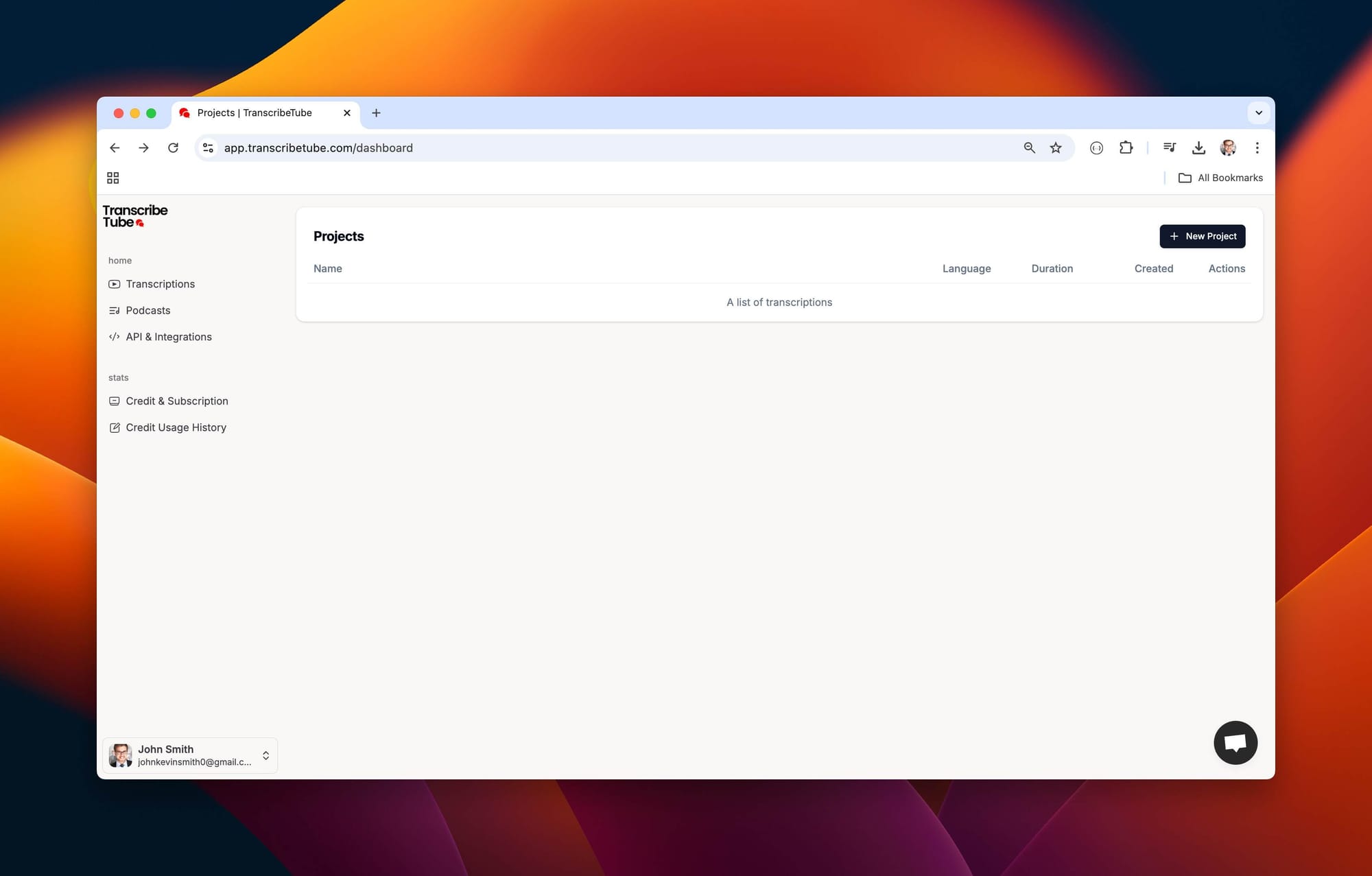
2) Create a New Transcription
Once you're logged in, it's time to transcribe your first video.
How to: Navigate to your dashboard, click on 'New Project,' and select type of the file of recording you want to transcribe.
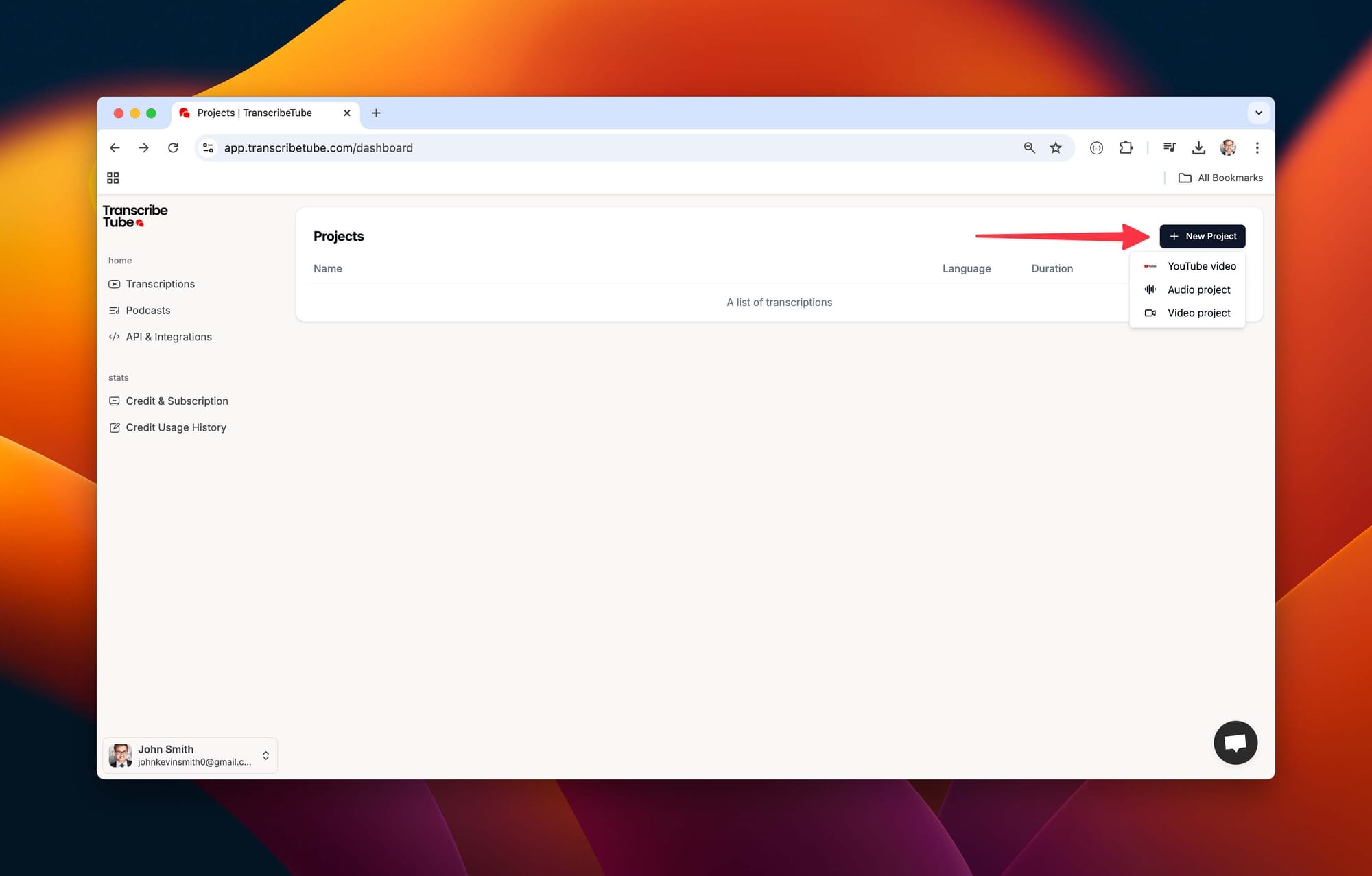
3) Upload a file to get started
After you select the type of file you want transcribe, upload it tool to start transcription process.
How to: Simply drag or select your file that you want to describe and then choose language you want for transcript.

4) Edit Your Transcription with
Transcriptions might need a tweak here and there. Our platform allows you to edit your transcription while listening to the recording, ensuring accuracy and context.
You may also export transcript in different file options, and also many options using AI is possible.
After all your work done, you may save your transcript from upper right corner.

Tips to Improve Transcription Accuracy
Whether you choose to transcribe your Apple Podcasts automatically or manually, accuracy remains pivotal. A more accurate transcript enhances user experience and accessibility. Here are some effective tips to improve transcription accuracy for both methods.
Improving Automatic Transcription Accuracy
Ensure High-Quality Audio: Automated tools transcribe based on the audio they process. If your audio quality is poor or there's a lot of background noise, the accuracy decreases. Thus, always ensure your podcast has clear, high-quality audio.
Speak Clearly: It's important that you and any guests on your podcast enunciate clearly. Avoid mumbling, overlapping dialogue, or speaking too fast as these can hinder the transcription process.
Improving Manual Transcription Accuracy
Listen Carefully: Concentrate and listen intently to the podcast. Use tools like TranscribeTube that allow pausing, slowing down, or rewinding the podcast for better listening.
Proofread: Always proofread your transcription to catch any mistakes. This is your chance to ensure all the words and sentence structures are right.
Stay Consistent: Consistency is key, whether it's in the style of transcription or the way you denote certain elements such as speaker change, significant pauses, or external noises.
Stay tuned as we delve into the benefits of transcribing Apple Podcasts and valuable insights for maximizing your content's outreach.
The Many Benefits of Transcribing Apple Podcasts
While providing transcripts requires a little extra work, the advantages it offers to your content and audience are remarkable. Here are the primary benefits of transcribing your Apple Podcasts:
SEO Benefits
From an SEO standpoint, providing a transcript for your podcast can significantly improve your visibility across search engines. Since search engines can't 'listen' to audio content, having text that describes your podcast helps search engines understand your content better. Appropriate use of keywords in your transcripts can lead to higher ranks on search results, driving more organic traffic towards your podcasts.

Accessibility Advantages
Transcripts make your podcast accessible to individuals who are hard of hearing or deaf. Additionally, individuals whose primary language is not English or who have different learning preferences can also benefit from transcripts. Accessibility is not just crucial for inclusivity; it can also help in broadening your audience range.

Enhanced User Engagement
Transcripts offer a new level of engagement with your audience. Readers can search through the transcript for specific portions of the podcasts, leading to a more enriching user experience. Transcripts can also be a boon for users in a noisy environment or those who prefer reading along while listening to your podcast.
Facilitates Content Creation and Repurposing
Podcast transcripts can be a goldmine for content creation. You can repurpose your transcripts into blogs, infographics, social media posts, and more. This allows you to save time and resources when creating new content while maintaining a consistent message across your platforms.
Image Caption: Benefits of Transcribing Apple Podcasts
Stay tuned for a run-through on some frequently asked questions and final thoughts on the process, importance, and benefits of transcribing Apple Podcasts.
Conclusion
Transcribing your Apple Podcasts plays a pivotal role in amplifying your content's reach, making it more accessible, and enhancing user engagement. It acts as a robust tool for SEO, pushing your content towards higher visibility on search engines. Moreover, transcripts can serve as an excellent base for repurposing your content across various formats, thereby maximizing your content creation efforts.
Furthermore, in this digitally driven world, ensuring that your content is accessible to all, regardless of their hearing abilities or linguistic background, contributes towards shaping a more inclusive digital landscape. Transcripts, thereby, act as a crucial tool in bridging gaps, connecting podcast creators with a wider audience, and enhancing the content consumption experience.
This comprehensive guide on transcribing Apple Podcasts, we hope, has provided you with not just the knowledge but also the confidence to begin or continue your transcription journey. In a world that is progressively digital, ensuring all content is readily accessible becomes not just a best practice but a necessity.
Remember, automatic or manual, each transcription method comes with its own set of pros and cons, and it's crucial to choose the one that best aligns with your requirements. So, grab your transcript tool of choice, and ride the wave of audio content accessibility, taking one transcript at a time!
FAQs
In this section, we'll clarify some common questions about transcribing Apple Podcasts.
Does Apple provide audio transcripts?
Yes, for select podcasts, Apple provides audio transcripts. They focus primarily on the top podcasts created in English. Smaller shows or shows in non-English languages may take longer to be transcribed by Apple. If you have a newer show, it might be beneficial to handle transcription yourself to ensure availability.
Can you translate an Apple Podcast?
Absolutely! With the right transcription tool like Notta, for example, you can first convert your podcast to text. Then, you can use a translation feature, like the one also offered by Notta, to translate your podcast transcript into 58 different languages.
How do listeners discover podcasts?
Discovery of podcasts happens primarily through attention-grabbing headlines and effective SEO. Podcast platforms like Apple Podcasts and YouTube use data from other content that listeners consume to recommend new content. Transcripts can significantly improve the SEO of your podcasts, making them more discoverable to potential new listeners.
How can I improve my podcast's SEO?
The best way to improve your podcast's SEO is to provide a transcript. If there are no words attached to the audio or video of your podcast, search engines won't have a clear idea of what it's about. Using transcripts allows search engine algorithms to pick out keywords from your show, putting you higher in search results for certain keywords people search for.
How to search podcast transcripts?
If the transcript is in a text document, you can use the search function in your document viewer. To search transcripts of podcasts on Apple, simply type any phrase into the search bar. Apple will scan through all the podcasts that have transcripts available, and let you know if any podcasts discuss the phrase you've entered.
We hope these answers have cleared up any queries you might have about transcribing Apple Podcasts. Remember, transcripts not only make your podcasts accessible to all, but also increase their discoverability, providing a richer user experience.
Stay tuned for more insights, guides, and answers to your queries about podcasting.
Check other articles you may want to check:
The Best Speech-to-Text API Services in 2024 (Honest Reviews)
What is Youtube Transcript: How to Open & View a Transcript on YouTube?
How To Transcribe Zoom Recording? (Free & Easy Solution)




