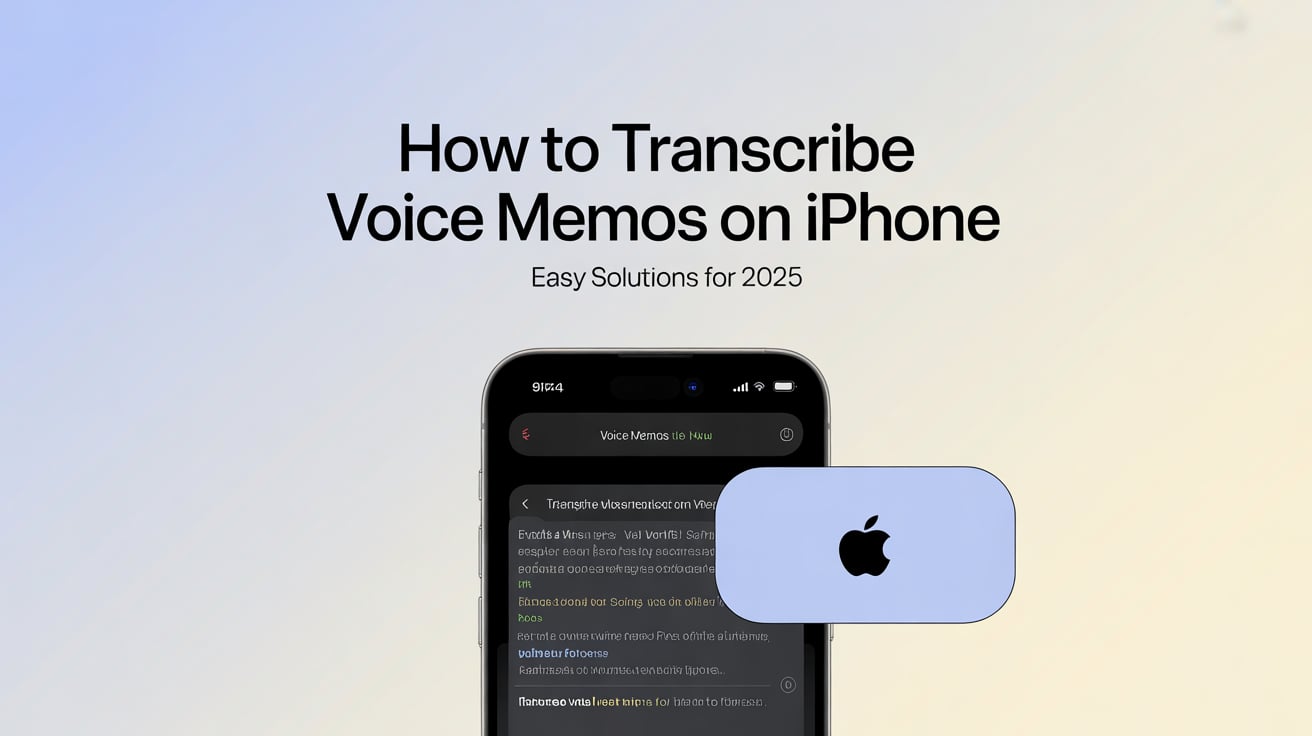In the evolving realm of artificial intelligence and machine learning, one organization making considerable strides is OpenAI. The non-profit's role in shaping AI's future is undeniable, and one of their notable creations is the OpenAI's Whisper API.
Here’s a table summarizing the key limits of the OpenAI Whisper API:
Parameter Limitations
File Size Maximum of 25 MB per file. (OpenAI Help Center)
File Formats Supported formats include: m4a, mp3, webm, mp4, mpga, wav, mpeg. (OpenAI Help Center)
Rate Limits Specific rate limits are not publicly detailed. For comprehensive information, refer to OpenAI’s rate limits guide. (OpenAI Platform)
Audio Duration No explicit duration limit; however, the file size must not exceed 25 MB. (OpenAI Help Center)
Streaming Support The API does not support streaming; it processes complete files only. (OpenAI Help Center)
For files exceeding the 25 MB limit, consider compressing the audio to reduce its size or splitting it into smaller segments before processing. Additionally, OpenAI’s Whisper models are available through Azure AI services, which may offer different capabilities and limits. (Microsoft Learn)
The Whisper API, an automatic speech recognition (ASR) system, has transformed the way we transcribe audio files, simplifying tasks and making language understanding easier.
Overview of OpenAI’s Whisper API for Transcription
Developed on a colossal 680,000 hours of multilingual and multitask supervised data from the web, the Whisper API's result is an ASR system that is no short of magnificent. It offers unprecedented transcription services to both businesses and individuals, converting spoken language into written text.
It works by analyzing an audio speech's sound waves, detecting the speech's pattern, and transcribing them into human-readable format. This automated transcription process is key in many sectors, including customer service, meetings, and interviews.
However, to make optimal use of Whisper API, users need to be aware of its API limits—the restrictions on usage for maintaining server health, preventing abuse and ensuring a leveled usage field for all consumers.
Importance of Knowing API Limits for Optimal Usage
API limits are necessary to prevent overuse or misuse of services. It's crucial for Whisper API users to understand these limitations, ensuring robust operation and avoid running into issues mid-transcription.
Often, limitations revolve around the duration of the audio files you can transcribe, the file size, and the rate at which you make API requests. Knowing all these, you can manage your transcribing activities effectively without affecting your application's performance.

The year 2024 comes with enhanced features and probably new limits for Whisper's API users. Hence, in this post, we will explore all you need to know about API's limits, especially for transcribing audio files this year.
In the next sections, we will dive deeper into the specifics of Whisper's API limitations in the Audio Transcription sector, ways to handle these limits, and a comprehensive look into Whisper API's fantastic capabilities.
Remember to pace your use of the Whisper API with respect to the limits. Overusing the API could lead to temporary suspension of the service–an occurrence you'd want to avoid for uninterrupted performance.

What is the Whisper API?
The Whisper API is a cutting-edge technology presented by OpenAI that utilizes deep learning models. The API provides access to the Whisper ASR System, an automatic speech recognition mechanism trained on an extensive dataset collected from the web.
Features and Capabilities
Whisper is more than your regular speech recognition system. Here are some key features that make the Whisper API a game-changer in the AI transcription world:
Highly Reliable and Accurate: Trained on a huge multilingual dataset, Whisper yields highly precise transcriptions, with minimal errors - thereby making manual intervention redundant.
Supports Multiple Languages: Whisper is a multilingual service, supporting the transcription of several languages, making it a universal tool.
Noise Resistant: Due to its robust training, Whisper is resistant to background noise, offering clear, legible transcriptions even in noisy environments.
Timestamps: Whisper API provides timestamps for transcriptions, which comes in handy when precise time-logging is required.
Varied Use Cases: From transcribing meetings to automating customer service, Whisper's applications are extensive.
Optionally, you can insert a markdown table here to present the features. This is how you can format it:
Common Use Cases in File Transcription
The Whisper API has found use in different sectors and for varied purposes. Here are some common use cases:
Transcription Services: The Whisper API is used in automated transcription services, like transcribetube.com, to convert speech into written text. It can transcribe huge audio files, facilitating the digitization of information.
Note-taking: During meetings or lectures, the Whisper API can be used to transcribe the conversation in real-time. This allows for efficient note-taking and ensures no information is lost.
Customer Support: Call centres use the Whisper API to transcribe customer calls. These transcriptions can then be analyzed to provide better service and improve customer satisfaction.
Voice Assistants: Whisper API is used in voice assistants for understanding commands and providing responses.
Subtitles and Closed Captions: The film and television industry, as well as video content creators, use Whisper's transcribing ability to generate subtitles or closed captions.
With high accuracy and extensive capabilities, Whisper API can be incorporated into numerous solutions across various industries. The Whisper API has opened up numerous opportunities in the world of automated speech recognition and transcription services.
Understanding Whisper API Limits
Just like any API, the Whisper offers remarkable functionality yet also presents certain limitations. These constraints assure the service remains operable for all and falls within the usage policies set by OpenAI.
Let's delve into these various limitations and consider their implications on the Whisper's usage.
Rate Limits
Rate limits are a pivotal aspect of API usage. They define the number of API requests you are allowed to send in a given duration.
1. Maximum Number of Requests Allowed Per Time Frame
The Whisper API comes with a specified limit for requests, ensuring fair use of resources among developers. As per 2024 guidelines, you can expect Whisper's rate limit to be on a minutes-based restriction to encourage paced requests and avoid server overloading.
(Suggestion: Include a screenshot of the rate limits as disclosed by OpenAPI)
2. Impact on High-Volume Transcription Tasks
Rate limits pose a direct impact on high-volume transcription tasks. If your transcription needs exceed the given API limit, you may face slower processing times or may have to queue requests to stay within the limit.
Let's illustrate this using a markdown table:
Prudent management of your API requests can help keep the transcription process smooth and efficient.
File Size Limits
Each API has its strict guidelines on the file sizes it can handle, and Whisper is no exception.
1. Maximum Allowable File Size for Transcription
Whisper API sets a limit to the file sizes you can transcribe to ensure server health and prevent overloading. As of 2024, the limit stands at 25 MB per audio file.
2. Challenges with Large Audio Files
Encountering a file size limit can pose a challenge, particularly with extensive audio files. To navigate this limitation effectively, you'll need to split your large files into smaller segments that match the Whisper's size specifications.
(Suggestion: Include a graphic illustrating the process of splitting large files)
If your task involves the transcription of large volumes of audio data, consider using dedicated services like transcribetube.com.
Language Support
While Whisper is trained on numerous languages, it may not equally support all dialects and accents.
1. Supported Languages and Dialects
Whisper ASR supports a host of languages including English, Spanish, French, Italian, and many others.
Here's a markdown table presenting a sample of supported languages:
2. Limitations with Less Common Languages or Accents
However, less common languages or intricate accents may not be recognized as accurately. The Whisper API continually learns to cater to new languages and evolving speech trends, but before using for unique dialects, it's best to check the compatibility first.
Audio Quality Constraints
The Whisper API relies on good audio quality to efficiently transcribe the contained speech.
1. Effect of Audio Clarity on Transcription Accuracy
Clear, noise-free audio enhances transcription accuracy, while noisy or distant audio might reduce the transcription quality.
2. Issues with Noisy or Low-Quality Recordings
Whisper API can still handle noisy environments up to a point—thanks to its powerful training. However, excessively noisy or low-quality audio files might yield less accurate transcriptions.

Content Restrictions
Whisper API usage is also bound by content conditions set by OpenAI.
1. Types of Content not Supported by the API
The Whisper API doesn't support all types of content. OpenAI has a detailed content policy outlining restricted content, covering illegal content, adult content, violent content, among others. Violating this policy can lead to the suspension of API usage.
2. Compliance with Usage Policies
While leveraging the Whisper API for transcriptions, always align your usage with OpenAI's content and API usage policies.
Each of these limitations requires strategic navigating to ensure the best execution of audio transcription tasks using the Whisper API. If you appropriately consider these factors, you can get the most out of this powerful API.
Navigating Whisper API Constraints
Every challenge presents an opportunity to learn and grow. Despite the constraints of the Whisper API, there are ways you can leverage its potential optimally. Let's explore practical strategies to navigate through these limitations.

Managing Rate Limits
The rate limit is a factor that directly affects your API usage.
1. Scheduling Requests to Avoid Throttling
To prevent exceeding your rate limit, you can schedule your requests so they don't occur too suddenly in a short time frame. Preparing a request schedule helps you avoid unexpected API throttling, ensuring you have an equally efficient transcription throughput on all tasks.
2. Implementing Efficient Request Handling
In the occasion you have high-volume transcription tasks, implementing efficient request-handling techniques is key. This might involve queuing your requests and patiently letting them process one after the other. This way, each request grabs enough server resources to complete successfully without affecting your usage routine.
Handling File Size Limitations
Dealing with large audio files while navigating the file size limits of Whisper API requires a smart approach.
1. Splitting Large Audio Files into Smaller Segments
For large audio files, you can split them into smaller sections that are within the Whisper's size specifications. Various tools on the market can help you do this effectively.
2. Merging Transcriptions Seamlessly
On splitting your audio files, getting this segmented transcription can seem jumbled. It's necessary to merge these transcriptions in the correct sequence to maintain content coherence.

Enhancing Transcription Accuracy
Poor audio quality may affect transcription quality. Here's what you can do:
1. Improving Audio Quality Before Transcription
Ensure the file has the best audio quality by reducing background noise when recording and using high-quality recording equipment.
2. Using Noise Reduction Techniques
If you already have a noisy recording, employ noise reduction techniques or tools to enhance the audio quality and increase the chances of an accurate transcription.

Addressing Language and Accent Challenges
Despite the multilingual prowess of Whisper API, some languages or dialects might not yet be fully supported.
1. Providing Language Codes or Hints
Always provide language codes when transcribing audio to help guide the API. This increases the chances of accurate transcription.
2. Exploring Alternative Solutions for Unsupported Languages
If you are working with a language that's not yet supported by Whisper, consider other transcription service alternatives that support your specific language better.
Ensuring Compliance
Your API usage should always comply with OpenAI's policies.
1. Understanding Content Guidelines
OpenAI has a detailed policy outlining the kind of contents supported by Whisper API. Always ensure your audio content aligns with these guidelines to prevent API misuse.
2. Regularly Reviewing Policy Updates
OpenAI periodically updates policies, and these may bring usage changes. Regularly check for updates and always align your usage accordingly.

By effectively navigating these Whisper API constraints, you can achieve optimal usage, manage costs, and ensure you get the most out of your transcription tasks. The key is being adaptable and understanding how to work with the limitations and make the most out of the given resources.
Let me know when you're ready to proceed to the next section!
Best Practices for Maximizing Whisper API
To optimize your use of the Whisper API and derive maximum benefit, consider adhering to the following best practices.
Monitoring Usage and Performance Metrics
Actively track your Whisper API usage and performance metrics. By doing so, you understand your consumption pattern, identify any unusual activities early, optimize your usage, and prevent unforeseen challenges.
Keeping Up-to-Date With API Updates and Changes
OpenAI continually optimizes the Whisper API, introducing new features, refining existing ones, and, sometimes, altering usage terms and policies. Regularly check for updates and changes to always be in tune with the API's capabilities, limitations, and guidelines.
Implementing Error Handling and Retries
While using Whisper API, you might occasionally encounter errors. Implement robust error handling in your code to deal with these scenarios efficiently. A simple retry mechanism can handle temporary outages, while logging errors can help you troubleshoot and fix issues.
Consequently, your transcription tasks experience minimal interruptions, and you maintain a high productivity level.
Seeking Support and Resources When Needed
Don't hesitate to employ available resources when faced with challenges. OpenAI provides detailed documentation to guide your usage, while the user community can offer tips, advice, and share experiences. There's also a support team ready to help if you encounter any hitches.
Implementing these best practices will help you maximize the advantages of the Whisper API and create a smooth and efficient transcription process. By effectively leveraging resources and the Whisper API's capabilities, you can greatly enhance your productivity and make great strides in your transcription tasks.
Please let me know when you're ready to proceed to the next section!
We've traveled an informative journey exploring OpenAI's Whisper API, recognized its key features, and engaged in a comprehensive uncovering of its constraints. More importantly, we've explored effective solutions and best practices to navigate these limitations and maximize the API's value.
Recap of Key Whisper API Limits and Solutions
From rate limits and file size limitations to language support and content restrictions, we've unraveled some challenges that may come with using the Whisper API. But, with careful handling and proactive steps, these hurdles are easily surmountable.
Remember to carefully space your API requests and split large audio files. Always check language compatibility before embarking on transcription tasks and ensure your contents align with OpenAI's policies.
Encouragement To Optimize Transcription Workflows Within API Constraints
Operating within these constraints does not have to limit the potential of your transcription tasks. Instead, let these limitations guide you in optimizing your transcription workflows, creating a robust architecture, and ensuring the best use of the resources offered by the Whisper API.
Invitation to Provide Feedback or Share Experiences
Your experiences, feedback, and any innovative solutions you have discovered in using the Whisper API are invaluable. We encourage you to share these to foster a cohesive and rich community of Whisper API users, all learning from each other's experiences.
The Whisper API, with its dynamic transcription abilities, offers an excellent opportunity to simplify speech-to-text tasks. While the API limitations may initially seem daunting, equipped with the right strategies, you can confidently maximize its benefit.
Thank you for joining us on this comprehensive exploration of the Whisper API. We look forward to learning about your Whisper API user experiences and hearing your success stories in automated transcription tasks.
Ready when you are for the next section!
Frequently Asked Questions about Whisper API
Often, users have common queries regarding the Whisper API, its capabilities, limitations, and use. Here, we've compiled responses to frequently asked questions that may offer added insights.
1. What is Whisper API?
Whisper API is an automatic speech recognition (ASR) system developed by OpenAI. It converts spoken language into written text, enabling the transcription of audio files.
2. What are some common applications for Whisper API?
Whisper API has extensive applications across various sectors. Common use cases include transcription services, note-taking during meetings or lectures, customer service call transcriptions, voice assistants, and generating closed captions for videos.
3. Are there limitations in using Whisper API?
Yes, there are. Limitations on the Whisper API include API rate limits, restrictions on the size of the transcribable file, language support, audio quality requirements, and content restrictions.
4. How can I handle a large audio file that exceeds the API file size limit?
Large audio files can be split into smaller segments. After transcription, these smaller transcriptions can be merged seamlessly.
5. What if the API doesn't support a language I need transcriptions for?
While the Whisper API supports several languages, some less common ones may not be handled as effectively. If the language isn't supported, consider contacting OpenAI for possible solutions or using an alternative transcription service that caters to your specific language.
6. Will I have issues with heavily accented speech using the Whisper ASR system?
While the API has been trained extensively, heavily accented or fast speech might not be transcribed as precisely. It's recommended to check compatibility through a sample audio for unique accents.
7. How does Whisper API handle noisy or low-quality recordings?
Whisper ASR system can handle low audio quality conditions up to a certain level. Still, excessively noisy audio can impact accuracy. It's best to improve recording quality before transcription or reduce noise using audio quality enhancement tools.
8. What kind of content is not supported by the Whisper API?
The Whisper API doesn't support all types of content. OpenAI strictly forbids the transcription of illegal content, adult content, violent content, among others, as detailed in its content policy.


.jpg)