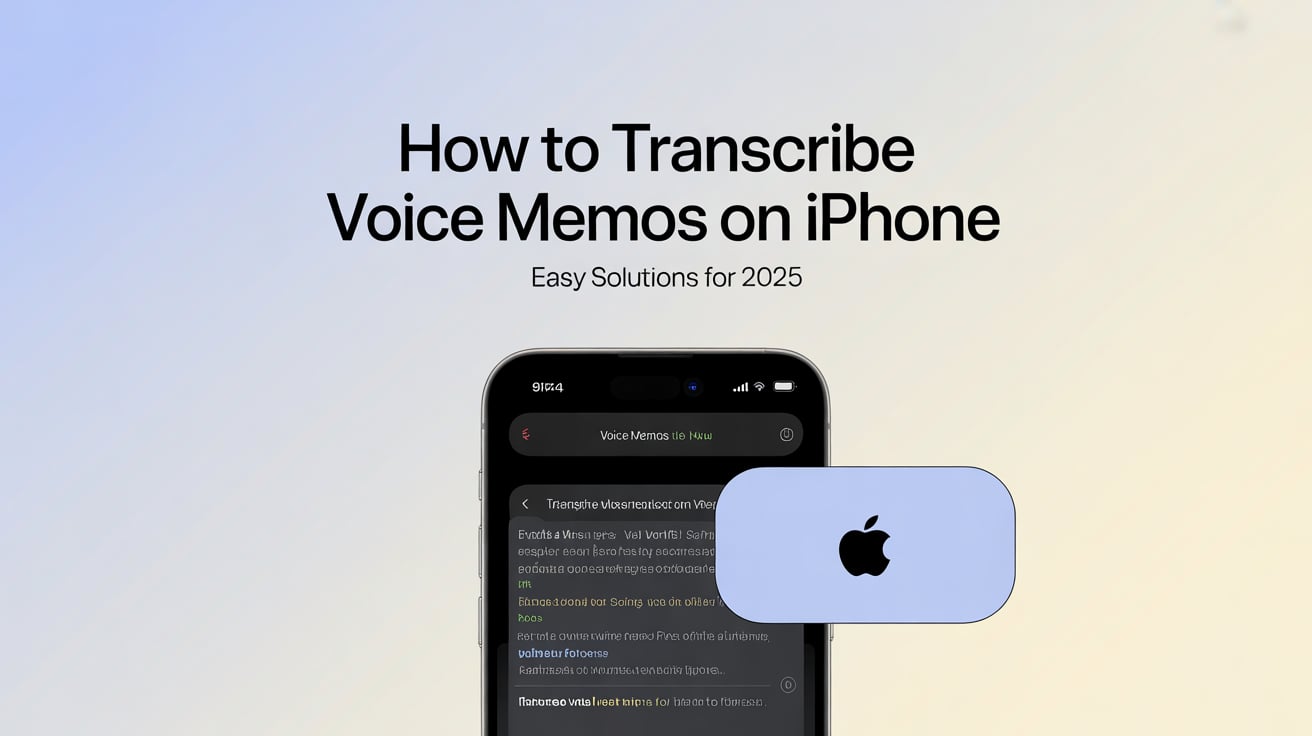The process of transcribing audio or video content into written text is a fundamental task across several industries and professions. This can range from journalists and researchers documenting interviews and discussions, teachers and students transcribing lectures to understand better, businesses transcribing meetings and conferences, and even everyday users wanting to remember specific information from videos or audio files.

When it comes to transcribing German audio or video to text, the process can be a bit complex due to some distinct characteristics of the German language such as the use of compound words, the structure of the sentences, and the different dialects spoken across German-speaking countries.
In this guide, we will explore various methods of transcribing German audio, from manual transcription to automated tools and professional transcription services. We'll look at the top tools for German transcription, their features, pros, and cons, giving a comprehensive understanding of what each one offers.
Moreover, we'll provide step-by-step guidance on how to accomplish this task using amberscript, a renowned transcription tool. Furthermore, we'll offer some invaluable tips on refining transcriptions, tackling German dialects, accents, and legal and ethical considerations in transcription.
However, before delving into the methods and tools, it's important to understand the reasons behind this need and why it's important to transcribe German audio to text correctly.
Why Transcribe German Audio/Video?
Transcribing German audio or video to text is important for various reasons, ranging from accessibility to business growth. Here are some key reasons why this is so significant.

Accessibility and Inclusivity
One of the main reasons is to make content more accessible and inclusive. Transcriptions allow individuals with hearing impairments to access and comprehend the content, breaking down barriers and promoting inclusivity.
Multilingual Communications
German is one of the most widely spoken languages in the European Union, with over 100 million worldwide speakers. Transcriptions of German audio and video content can be easily translated into numerous other languages, increasing the reach and impact of your content.
SEO Benefits
In the digital world, Search Engine Optimization (SEO) plays a crucial role. Transcriptions of your German audio or video content can significantly enhance SEO since search engine bots can crawl and index text content, but not audio or video.
Easier Referencing and Data Analysis
Having written transcripts of audio or video content makes it easier to reference and analyze the information. For research purposes or legal matters, accurate and searchable transcripts can be of high value.
Methods of Transcription
When it comes to transcribing German audio or video to text, there are generally three methods that you can choose from depending on your needs, resources, and the complexity of the audio or video content.
Manual Transcription
Manual transcription involves a person listening to the German audio or video file and typing out the content word for word. This method, although time consuming, often provides the most accurate results as the human ear and brain are better at understanding and dealing with language nuances, different accents, dialects, and contextual meaning within the speech. This method is widely used when a very high level of accuracy is needed, such as in legal or professional settings.
However, it requires a high level of skill, including excellent knowledge of the German language, good typing speed, and the ability to work for long periods with intense concentration.
Pros:
- High accuracy
- Greater understanding of context and language nuances
Cons:
- Time-consuming
- Requires skilled personnel and concentration
Absolutely, I can include Transcribetube as a notable example in the Automated Transcription Tools section. Let's revise that part and include its mention:
Automated Transcription Tools
Automated transcription tools, such as Transcribetube, utilize artificial intelligence (AI) and speech recognition technology to convert spoken words in the German language into written text. Transcribetube, for instance, is highly praised for its ease of use and ability to handle multiple languages besides German, making it an excellent choice for users dealing with multilingual audio or video files.
Such tools are quick, easy to use, and can be cost-effective, especially for transcribing large amounts of audio or video content. However, they are usually not as accurate as manual transcription, as they might struggle to understand different dialects, accents, or contextual meaning in the speech. To overcome this, most tools, including Transcribetube, allow users to edit and correct the transcribed text after the automated process.
Pros:
- Fast and efficient
- Cost-effective for large volumes of data
- Supports multiple languages (in the case of Transcribetube)
Cons:
- May not accurately capture dialects, accents, or contextual meaning
This would then lead into the section on Professional Transcription Services as previously written.
Please note: Keywords for this revised section could include "Automated Transcription Tools", "Transcribetube", "German speech recognition".
Professional Transcription Services
Professional transcription services leverage the expertise of highly skilled transcriptionists who can ensure high-quality and accurate transcriptions. They combine the advantages of both manual transcription and automated tools, offering speed, efficiency, and high accuracy. They are the best fit when dealing with complex files that contain industry jargon, multiple speakers, or poor audio quality.
Pros:
- Ensures high accuracy
- Handles complex files efficiently
Cons:
- Can be costly
Below is a summary of the three methods in a table format:
Top Tools for German Transcription
There are several reliable tools on the market for transcribing German audio or video to text. These tools offer varying features, pros, and cons. Here's a look at some top choices to consider:

1. Transcribetube
Top of the list is Transcribetube, a user-friendly online tool that leverages advanced AI technology to transcribe audio quickly. Transcribetube supports numerous languages, including German, and its handy text editor makes perfecting your transcription simple.

Features:
- Multilingual support
- High-speed auto-transcribe function
- Editable text window for refining transcriptions
Pros:
- User-friendly interface
- Quick and efficient transcription process
- Supports a broad range of audio formats
Cons:
- Automated transcriptions may need some manual polishing for accuracy
- Strong accents may affect the quality of the transcription
Pricing: Free for the first 40 minutes of transcription, premium plans start from 9.99€/month.
2. Amberscript
Amberscript is a reliable transcription software that offers automatic and high-precision transcriptions. It supports 29 languages, including German, and is known for its accuracy even with fast speech and multiple speakers.

Features:
- Advanced speech recognition technology
- Supports multiple languages
- User-friendly interface
Pros:
- Provides punctuation and capitalization
- Quick turn-around time
Cons:
- Doesn't handle multiple speakers as effectively
- Struggles with different dialects and strong accents
Pricing: Free for manual transcription, starts from €0.10/min for automatic transcription.
3. Sonix
Sonix is an automated transcription tool, known for its speed and added tools such as timestamping, which is useful for referencing specific sections of your transcription.

Features:
- Offers accurate timestamps
- Supports plenty of export formats
- Fast transcription process
Pros:
- Quick processing times
- Can handle different dialects
Cons:
- No free tier
- Charges for different speakers
Pricing: Starts from €10/hour of transcription with a free 30 minutes trial.
4. Temi
Temi is a well-regarded transcription software that supports German among other languages. It stands out with its robust editor that allows users to polish automatic transcriptions for higher accuracy.

Features:
- Advanced speech recognition
- Multi-language support
- Robust editing tool
Pros:
- Quick transcriptions
- User-friendly editor for refining the text
Cons:
- The accuracy of automated transcriptions can be improved
- Doesn't handle multiple speakers well
Pricing: Starts at $0.25 per minute.
Here's a summary of the four tools in a table:
5. Happy Scribe
Happy Scribe is an intuitive transcription platform that supports over 119 languages including German. Known for its excellent accuracy and rapid turn-around times, this tool is widely used by professionals in various fields for their transcription needs.

Features:
- Advanced speech recognition software
- Supports over 119 languages
- Rapid transcription
Pros:
- High accuracy
- Excellent customer service
Cons:
- No free tier
- Limited customization options
Pricing: Plans start at €12 per hour with a free trial.
Step-by-Step Guide Using Transcribetube
Absolutely, let’s revise the guide focusing on transcribing German audio or video to text using Transcribetube:
Register at Transcribetube.com to access 40 Minutes of Freely Available Transcription Time
Getting started with Transcribetube requires an initial registration. As a bonus for new users, you receive 40 minutes of transcription services without any charges during registration—a perfect way to explore the features on offer!

How to: Navigate to Transcribetube's main page, find the 'Sign Up' button and follow the on-screen instructions to set up your account.
1) Navigate to dashboard.
Once you're logged in, it's time to transcribe your first video.
How to: Navigate to your dashboard, you can see a list of transcriptions you made before.
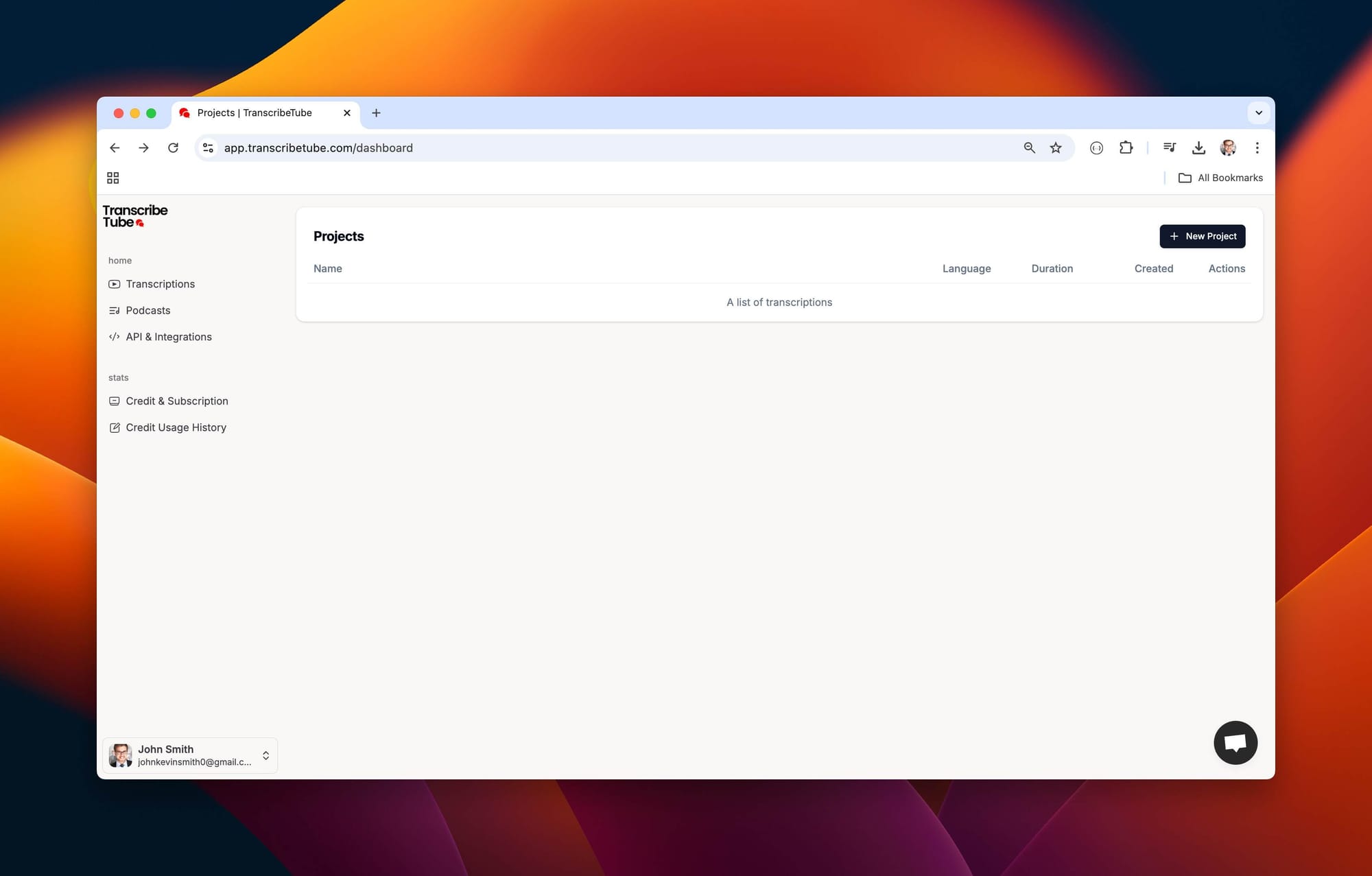
2) Create a New Transcription
Once you're logged in, it's time to transcribe your first video.
How to: Navigate to your dashboard, click on 'New Project,' and select type of the file of recording you want to transcribe.
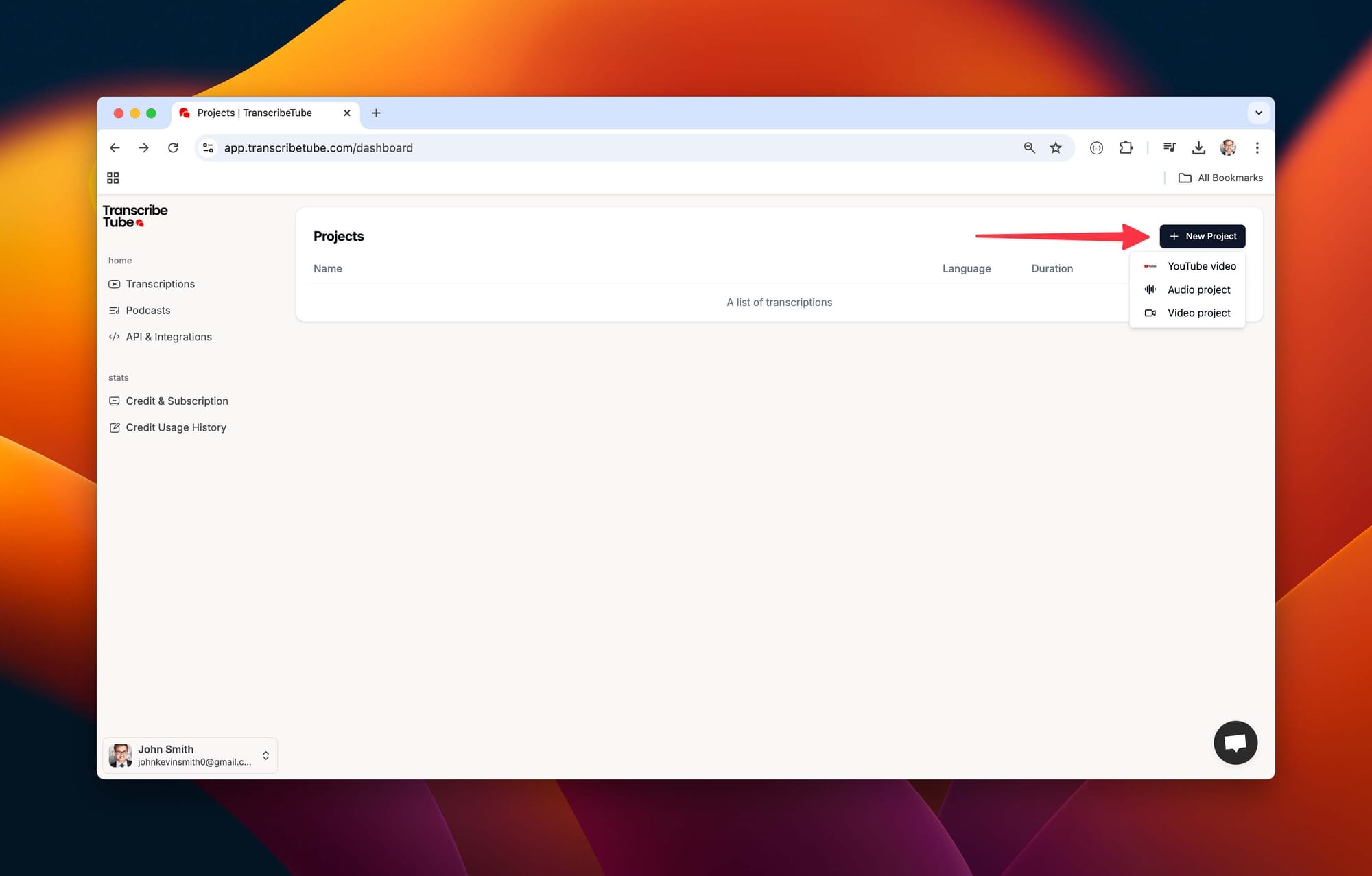
3) Upload a file to get started
After you select the type of file you want transcribe, upload it tool to start transcription process.
How to: Simply drag or select your file that you want to describe and then choose language you want for transcript.

4) Edit Your Transcription with
Transcriptions might need a tweak here and there. Our platform allows you to edit your transcription while listening to the recording, ensuring accuracy and context.
You may also export transcript in different file options, and also many options using AI is possible.
After all your work done, you may save your transcript from upper right corner.

Tips for Improving Transcription Accuracy
Even with advanced tools like Transcribetube, ensuring the highest possible accuracy in transcription is vital and does require some human involvement. Here are some tips to improve the transcription of German audio or video to text:

Clear Audio Quality
The quality of the audio is generally the most significant factor impacting the transcription's accuracy. To ensure the best results, try to use high-quality, clear audio with minimal background noise. If you're recording the audio, try to use a good quality microphone and record in a quiet environment whenever possible.
Speaker Identification
If the audio contains multiple speakers, tools like Transcribetube have features that identify different speakers and separate their dialogues. Make use of such features to maintain the context and the flow of the conversation in the transcription.
Use of Proper Nouns
Automated transcription tools may sometimes struggle to transcribe proper nouns accurately, especially if they are unique or local to a region. If the audio contains specific names, locations, or jargon related to a field, verify them manually during the review phase for accuracy.
Handling Accented Speech
German dialects and accents vary across different regions. If you're working with accented German speech, listening to the audio file several times and getting familiar with the accent can help improve the transcription accuracy.
Manual Review
No matter how advanced the transcription tool is, manual review and editing is almost always necessary to ensure the resulting transcript's accuracy. Make sure to give it one (or several) thorough read-throughs after transcription.
These tips will significantly help improve the accuracy of your German transcriptions when using Transcribetube or any other transcription tool.
Handling German Dialects and Accents
German is a language rich with various dialects and accents, which can become a significant matter when transcribing German audio or video files to text. Depending on the region, the same word in High German could sound different, potentially leading to discrepancies in transcriptions. Therefore, understanding these variances is key to handling German dialects and accents effectively. Here are a few tips on how to do that:

Familiarize Yourself with the Dialect
Deeper familiarity with the dialect used in the audio or video file helps improve the accuracy of transcription. Spending time listening to and understanding the unique characteristics of the dialect would enable you to catch the nuances that automatic transcription tools might miss.
Manual Correction
Regardless of the transcription method used, manual review and correction are essential when dealing with accents and dialects. Automated tools can sometimes misinterpret accented speech and dialects, making manual correction critical in such instances.
Use a Native Transcriber
Consider using transcription services provided by a native speaker or someone deeply familiar with the dialect. Native German speakers inherently understand the nuances and variations of their language, which can result in a much more accurate transcription.
Professional Transcription Services
Professional transcription services trained to handle accent and dialect variations can be a crucial resource. These services usually combine the accuracy of skilled human transcribers and the speed of automated tools, making them highly useful when dealing with dialects and accents.
Remember, transcription isn't just about converting audio into text. It's about ensuring that the meaning and context of the original audio are accurately represented. So, putting in the effort to handle dialects and accents effectively can make a significant difference in the final transcription's quality.
Post-Transcription Editing
After the German audio or video has been transcribed, there's often some post-transcription editing work required to ensure the document's quality and accuracy. Here are some steps to consider:
1. Review the Transcription
The first step in post-transcription editing is to review the entire document carefully. Look for any obvious errors that stand out. This could include misheard words, typographical errors, incorrect punctuation, and more.
2. Pay Attention to Grammar and Spelling
While transcription tools are getting increasingly better at spelling and grammar, they are not perfect. Keep an eye out for such errors, especially in German where nouns are always capitalized, and compound words are widespread.
3. Check Punctuation
Punctuation helps give written language its "voice." Correct use of punctuation marks like commas, periods, and quotation marks are crucial in ensuring that the transcription maintains the same tone and flow as the original audio.
4. Compare Against the Original Audio
After making initial corrections, it is a good idea to play back the original audio and read along with the transcription to check for any discrepancies. This can catch mistakes that were missed during the initial review.
5. Proofread
Finally, proofread the transcription. Some find it helpful to use a text-to-speech tool during this step. Reading the text aloud yourself can often help catch errors you might overlook when reading silently.
Despite the automation of the transcription process, human intervention is essential during the post-transcription editing process to ensure the highest level of accuracy and quality.
Legal and Ethical Considerations
When transcribing German audio or video, it's vital to keep in mind some legal and ethical considerations to protect privacy and abide by the law.
Privacy Laws
In many countries, it's illegal to record and transcribe a conversation without the consent of all involved parties. Germany's privacy laws are stringent, and violating them can lead to severe penalties. Therefore, always ensure you have proper authorization before you transcribe a German audio or video file.
Confidentiality
Maintaining the confidentiality of the information obtained from transcription is crucial. It's important to use secure tools and services that comply with privacy standards and regulations to safeguard the information.
Ethical Standards
Ethically, it is necessary to respect the privacy and dignity of the people whose conversations you are transcribing. Altering the content in a way that misrepresents the original meaning can be considered unethical.
Copyright
Lastly, you should avoid transcribing copyrighted audio and video without permission. Using copyrighted material without authorization can result in legal consequences.
Before you start transcribing, ensure you are fully informed about these considerations to avoid legal complications. You might also want to consider investing in secure and compliant transcription tools that prioritize privacy, such as Transcribetube.
Transcribing German audio or video into text is essential in today's interconnected world, whether for communicating across borders, improving content accessibility, or simply converting audio content into a more convenient text format. The process requires a good understanding of the German language, with its nuances and dialects, as well as the use of reliable transcription tools like Transcribetube.
This guide has provided you with insights into the reasons for transcribing German audio/video, the various methods and top tools available for transcription, and a step-by-step guide using Transcribetube. We've also discussed tips for refining transcriptions, effectively handling German dialects and accents, and the importance of post-transcription editing.
Moreover, it's vital to always consider legal and ethical aspects while dealing with transcriptions to respect privacy and abide by laws.
Transcribing German audio or video files may seem like a daunting task, but with the right tools and guidance, it can be a straightforward and manageable process. So, get started today, and unlock the benefits of transcription!
Frequently Asked Questions
In this section, we will address some frequently asked questions about transcribing German audio or video into text.
How accurate are automated transcription tools for German audio?
The accuracy of automated transcription tools like Transcribetube can vary. It largely depends on the quality of the audio, the clarity of speech, and the complexity of the language used. However, these tools are continually advancing, and most offer an editing feature to refine the transcriptions manually for higher accuracy.
How do I handle multiple speakers or different accents in German audio?
Speech recognition technology has become sophisticated enough to differentiate between multiple speakers and various accents to some extent. However, if the audio has multiple speakers or speakers with heavy accents, you might want to review the transcription manually or opt for professional transcription services.
Can I translate the German transcription into another language?
Yes, once you have the German transcription, you can translate it into another language either manually or using automatic translation software. However, for professional translations where accuracy is crucial, it may be best to hire a professional translator.
What are the legal issues to consider when transcribing German audio?
The legal issues to consider include privacy laws, confidentiality, ethical standards, and copyright laws. Always make sure to have proper authorization before transcribing a German audio or video file, and ensure that the content is kept confidential.
Can I use Transcribetube for languages other than German?
Yes, Transcribetube supports a range of languages besides German. This feature makes it a convenient tool for multilingual transcription needs.
Check other articles you may want to check:
How to Get Transcript From Youtube Video with Speaker Identification?
How to Convert MP3 to Text Transcription? (Easy & Free Way)


.jpg)